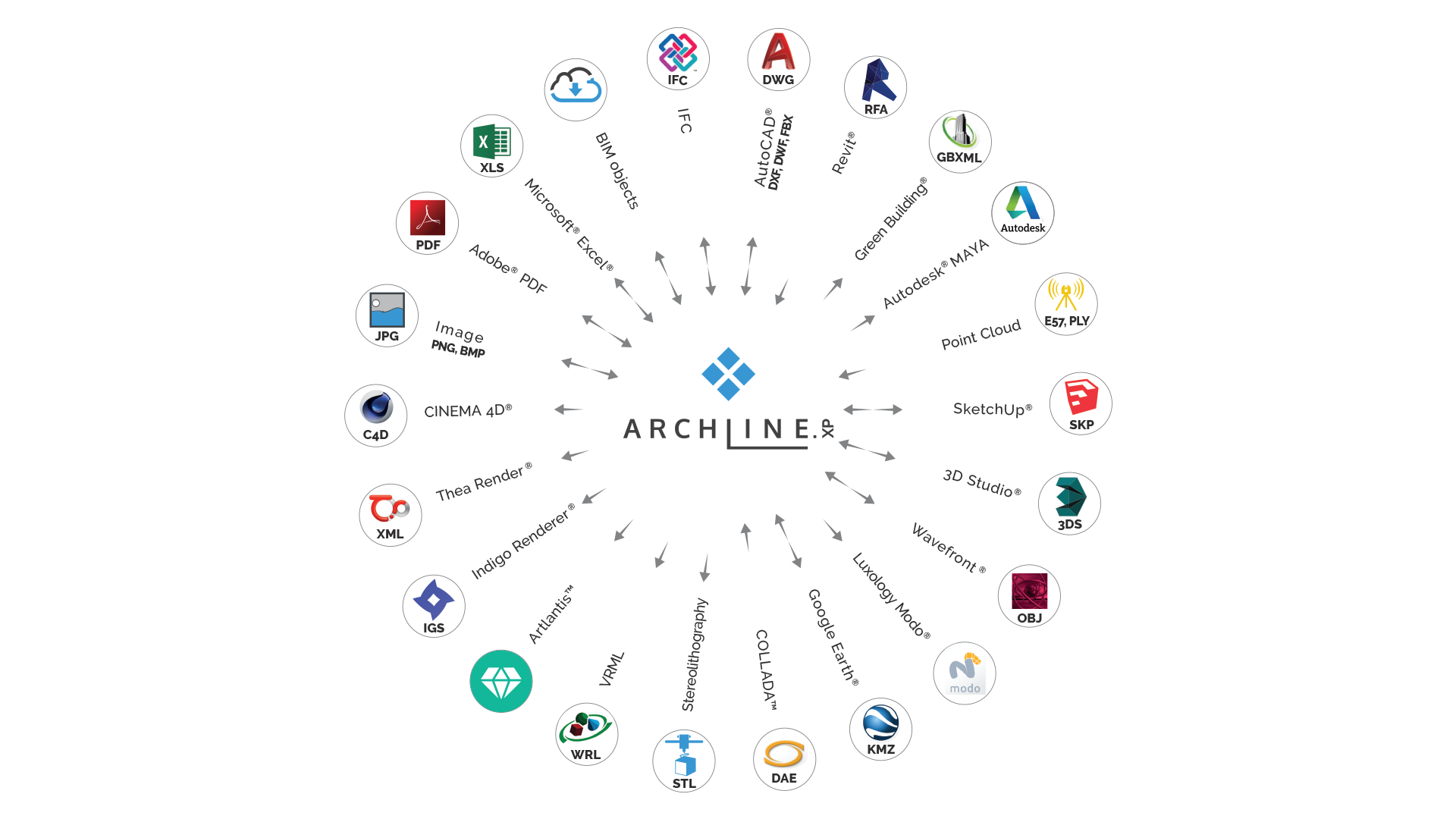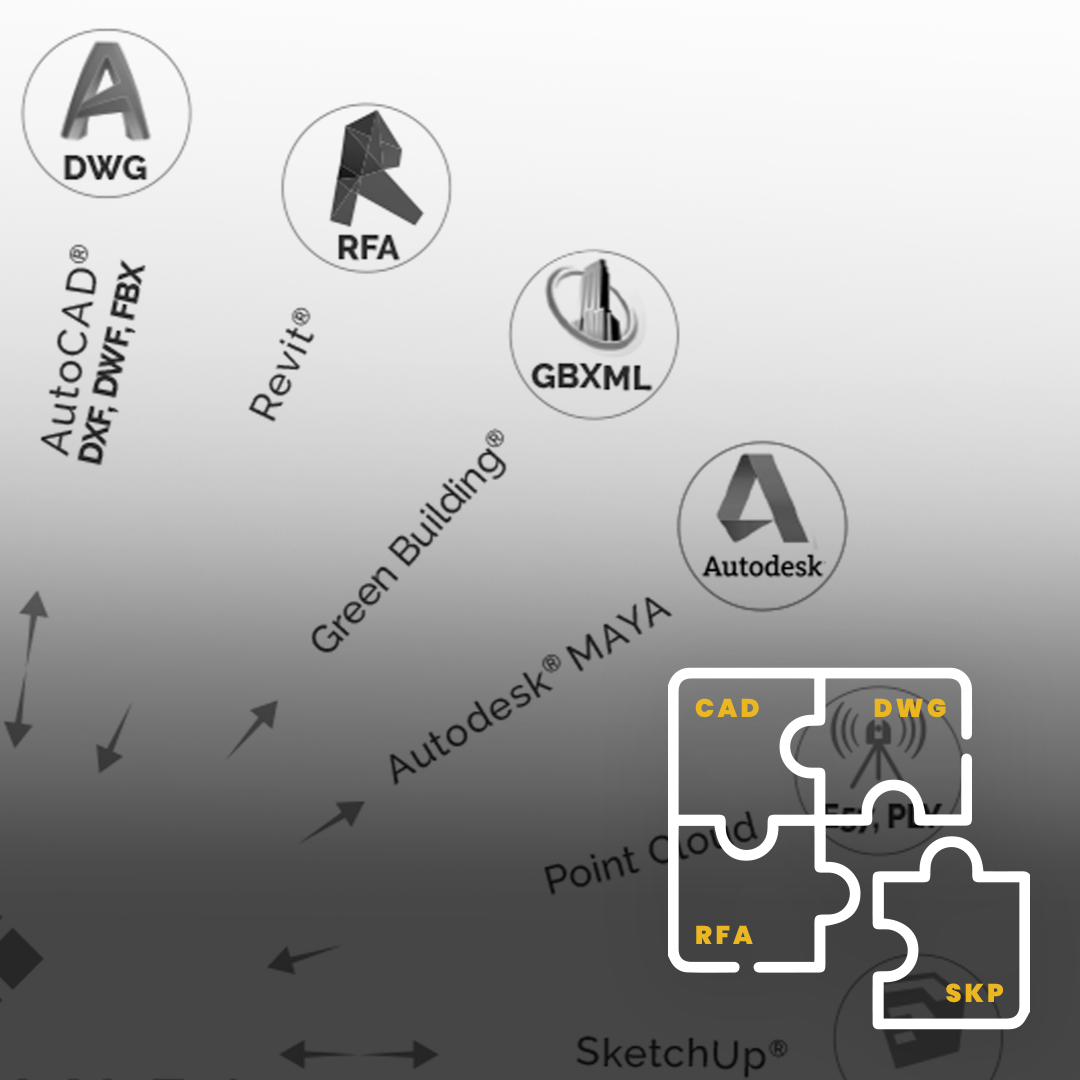ARCHLine.XP is a BIM (Building Information Modeling) architectural design software that provides easy collaboration with IFC, DWG and RVT formats.
BIM is simply a methodology and software system in which objects have specific properties.
Model elements have 3D geometry such as walls and columns, doors and windows, roofs, beams, plinths, stairs, ramps, railings, rooms, etc. Drafting elements completes the documentation of the project on a specific view such as lines, arcs, dimensions, text, hatches, etc. ARCHLine.XP coordinates changes throughout the entire project. This means more accurate design.
With design phases, you can simultaneously present the existing state and the new construction plan. Design phases can be separated, and using phase filters, you can showcase every stage of the design process. Renovating buildings or planning more complex projects becomes significantly easier with design phases.
Nothing works on the client's imagination better than a proper visualisation of the project. ARCHLine.XP, thanks to the possibility of importing a 3D terrain model directly from Google Maps, makes it possible to embed the designed building in the place where it is actually to be built.
Point clouds enable the 3D representation of existing structures, such as a room or the entire building. Using filters, you can access necessary details and convert them into real BIM elements like walls, floors, doors, and windows.
It offers an efficient solution for quick and size-independent import of large files (E57, RCS, RCP, PLY, and LAS file formats).
ARCHLine.XP supports various file formats, including DWG, DXF, IFC, RVT, RFA, 3DS, and OBJ files, allowing users to import and export files from other CAD and BIM software.
Through the IFC format, besides geometry, the software receives and transfers BIM parameters, avoiding data loss.
The reports tabulate the model information extracted from the project, such as the rooms, the number and characteristics of the doors and windows in the rooms, and the materials and quantities of the walls and slabs of the building. This will help you to prepare construction documentation more accurately and quickly.