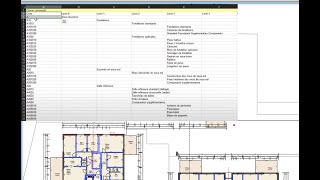Managing the BIM Project Content - ARCHLine.XP Coffee break
Handling data, drawings, file imports and project files effectively. This video explains how to manage your project content, even if you have multiple floor, or more content made by other stakeholders of your BIM project. We discuss viewports, floor organization and navigation issues.
Our Coffee Break video series focuses on learning new tricks and tips using ARCHLine.XP, the CAD/BIM design software. Spend your break learning something new with us every day, and maximize your efficiency!
ARCHLine.XP is a 3D BIM modeling software, designed for projects in architecture and areas such as kitchen, bath and interior design.
You can create beautiful renderings both for the interiors and exteriors of the project.
If your objective is to work with fully BIM oriented software, reducing the time and producing complete technical documentation from detailed, scaled drawings to rich, colorful images, ARCHLine.XP is the right choice for you.
Download a FREE TRIAL of our CAD/BIM software:
https://www.archlinexp.com/download...
More about ARCHLine.XP:
https://www.archlinexp.com/
Follow us on Facebook:
https://www.facebook.com/CadlineNet...
Follow us on Instagram:
https://www.instagram.com/archlinex...
Working with CAD models using shortcuts - ARCHLine.XP Coffee break
Understanding the shortcuts and learning how to assign new custom ones to any command of the software makes working with CAD and BIM files a breeze. Learn how.
Our Coffee Break video series focuses on learning new tricks and tips using ARCHLine.XP, the CAD/BIM design software. Spend your break learning something new with us every day, and maximize your efficiency!
ARCHLine.XP is a 3D BIM modeling software, designed for projects in architecture and areas such as kitchen, bath and interior design.
You can create beautiful renderings both for the interiors and exteriors of the project.
If your objective is to work with fully BIM oriented software, reducing the time and producing complete technical documentation from detailed, scaled drawings to rich, colorful images, ARCHLine.XP is the right choice for you.
Download a FREE TRIAL of our CAD/BIM software:
https://www.archlinexp.com/download...
More about ARCHLine.XP:
https://www.archlinexp.com/
Follow us on Facebook:
https://www.facebook.com/CadlineNet...
Follow us on Instagram:
https://www.instagram.com/archlinex...
Creating shelves in your CAD design - ARCHLine.XP Coffee break
Simple CAD-tricks to make shelves. A must-watch if you are creating interior designer projects with our software.
Our Coffee Break video series focuses on learning new tricks and tips using ARCHLine.XP, the CAD/BIM design software. Spend your break learning something new with us every day, and maximize your efficiency!
ARCHLine.XP is a 3D BIM modeling software, designed for projects in architecture and areas such as kitchen, bath and interior design.
You can create beautiful renderings both for the interiors and exteriors of the project.
If your objective is to work with fully BIM oriented software, reducing the time and producing complete technical documentation from detailed, scaled drawings to rich, colorful images, ARCHLine.XP is the right choice for you.
Download a FREE TRIAL of our CAD/BIM software:
https://www.archlinexp.com/download...
More about ARCHLine.XP:
https://www.archlinexp.com/
Follow us on Facebook:
https://www.facebook.com/CadlineNet...
Follow us on Instagram:
https://www.instagram.com/archlinex...
'Show on floor plan' command - ARCHLine.XP Coffee break
The 'Show on floorplan' command will help you find anything even in the most complex building projects. Learn how to filter down your CAD content and focus on the building design elements that are truly important.
Our Coffee Break video series focuses on learning new tricks and tips using ARCHLine.XP, the CAD/BIM design software. Spend your break learning something new with us every day, and maximize your efficiency!
ARCHLine.XP is a 3D BIM modeling software, designed for projects in architecture and areas such as kitchen, bath and interior design.
You can create beautiful renderings both for the interiors and exteriors of the project.
If your objective is to work with fully BIM oriented software, reducing the time and producing complete technical documentation from detailed, scaled drawings to rich, colorful images, ARCHLine.XP is the right choice for you.
Download a FREE TRIAL of our CAD/BIM software:
https://www.archlinexp.com/download...
More about ARCHLine.XP:
https://www.archlinexp.com/
Follow us on Facebook:
https://www.facebook.com/CadlineNet...
Follow us on Instagram:
https://www.instagram.com/archlinex...
Visualizing your CAD model in 3D - ARCHLine.XP Coffee break
Presenting your 3D CAD model in different ways helps you and your clients to understand complex building designs better. Representation styles allow to better show the building models you have created from scratch, or from DWG or IFC files. Use shadow simulation, solar path and textured elevation to simulate the result.
Our Coffee Break video series focuses on learning new tricks and tips using ARCHLine.XP, the CAD/BIM design software. Spend your break learning something new with us every day, and maximize your efficiency!
ARCHLine.XP is a 3D BIM modeling software, designed for projects in architecture and areas such as kitchen, bath and interior design.
You can create beautiful renderings both for the interiors and exteriors of the project.
If your objective is to work with fully BIM oriented software, reducing the time and producing complete technical documentation from detailed, scaled drawings to rich, colorful images, ARCHLine.XP is the right choice for you.
Download a FREE TRIAL of our CAD/BIM software:
https://www.archlinexp.com/download...
More about ARCHLine.XP:
https://www.archlinexp.com/
Follow us on Facebook:
https://www.facebook.com/CadlineNet...
Follow us on Instagram:
https://www.instagram.com/archlinex...
Creating vaulted slab - ARCHLine.XP Coffee break
We are creating a vaulted cellar ceiling-model by adding profiles to a slab. This neat CAD-trick allows a more flexible handling of your architectural elements and introduces modeling practices to your workflow.
Our Coffee Break video series focuses on learning new tricks and tips using ARCHLine.XP, the CAD/BIM design software. Spend your break learning something new with us every day, and maximize your efficiency!
ARCHLine.XP is a 3D BIM modeling software, designed for projects in architecture and areas such as kitchen, bath and interior design.
You can create beautiful renderings both for the interiors and exteriors of the project.
If your objective is to work with fully BIM oriented software, reducing the time and producing complete technical documentation from detailed, scaled drawings to rich, colorful images, ARCHLine.XP is the right choice for you.
Download a FREE TRIAL of our CAD/BIM software:
https://www.archlinexp.com/download...
More about ARCHLine.XP:
https://www.archlinexp.com/
Follow us on Facebook:
https://www.facebook.com/CadlineNet...
Follow us on Instagram:
https://www.instagram.com/archlinex...
Gridlines - ARCHLine.XP Coffee Break
We are creating a vaulted cellar ceiling-model by adding profiles to a slab. This neat CAD-trick allows a more flexible handling of your architectural elements and introduces modeling practices to your workflow.
Our Coffee Break video series focuses on learning new tricks and tips using ARCHLine.XP, the CAD/BIM design software. Spend your break learning something new with us every day, and maximize your efficiency!
ARCHLine.XP is a 3D BIM modeling software, designed for projects in architecture and areas such as kitchen, bath and interior design.
You can create beautiful renderings both for the interiors and exteriors of the project.
If your objective is to work with fully BIM oriented software, reducing the time and producing complete technical documentation from detailed, scaled drawings to rich, colorful images, ARCHLine.XP is the right choice for you.
Download a FREE TRIAL of our CAD/BIM software:
https://www.archlinexp.com/download...
More about ARCHLine.XP:
https://www.archlinexp.com/
Follow us on Facebook:
https://www.facebook.com/CadlineNet...
Follow us on Instagram:
https://www.instagram.com/archlinex...
ARCHLine.XP - 10 steps to create a lighting plan
10 steps to create a lighting plan
Step 1 Lighting plan settings
Step 2 Lamp type setting
Step 3 Switch to symbolic representation
Step 4 For multi-pole switches, assign the second and additional poles
Step 5 Assign switches and lamps
Step 6 Assign additional lamps to a circuit
Step 7 Check the status of the lamps and switches
Step 8 Determine the power to be installed in a room
Step 9 Represent the switches placed one below the other by moving the symbol
Step 10 Dimensioning the distance and height of switches and lamps
ARCHLineXP 2020 - 12 Tips to Design Walls
ARCHLine.XP is professional design software for BIM (Building Information Modelling), to create architectural, interior design and furniture design projects. In this video, you can learn how to draw different kind of walls.
0:21 - Single layer walls
0:36 - Walls on DWG drawing
0:59 - Compound walls, Story-bounded walls
1:38 - Modeling Curved walls
1:52 - Modeling Spline walls
2:03 - Drag and drop door/window into walls, Move door/window
2:37 - Reshape wall frontal profile
2:50 - Reshape wall cross section profile
3:01 - Create wall recess and niche
3:17 - Edit one side of walls
3:38 - Wall framing and framing visibility in 3D
3:58 - Wall fill pattern settings and representation styles
Download a free trial:
https://www.archlinexp.com/download...
Collaborate with co-designers through the IFC, DWG™, and RVT™ formats.
Easy to learn, easy to use CAD/BIM software with a fair pricing model.
Follow us on Facebook:
https://www.facebook.com/CadlineNet...
Follow us on Instagram:
https://www.instagram.com/archlinex...
ARCHLine.XP IFC Classification
Classification represents a universal tool for communicating BIM information in a standardized format. For the AEC industry the classification system provide the different parties a common understanding of all elements. Various building information classification systems are used internationally such as OmniClass (USA), Uniclass 2015 (UK). UniFormat, a product of CSI and CSC, is a standard for classifying building specifications, cost estimating, and cost analysis in the U.S. and Canada. Furthermore you can classify elements according to any national standard or company requirements.
ARCHLine.XP is ready to embed any national tables using Excel format. ARCHLine.XP manages industry standards and custom database as well which means that you can share IFC Classification data with everyone, even if they are using different software.