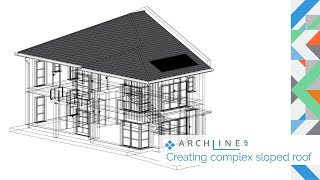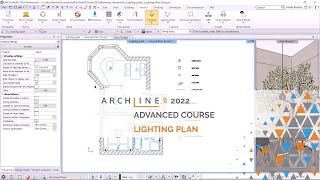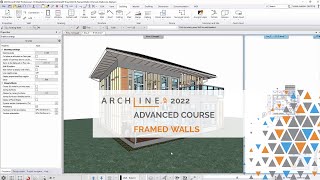ARCHLine.XP LIVE 2020 for Interior Designers
ARCHLine.XP LIVE is an easy to use, affordable archviz animation software to turn your 3D design into an immersive model, creating high quality visualization images, videos and live walkthroughs.
Download a free trial:
https://www.archlinexp.com/download...
ARCHLine.XP LIVE enables architecture and interior spaces to be visualized in a real time, simulating materials, sun, lamps, vegetation, water and other environmental features such as people, vehicles etc.
There is no rendering time so that you can react to your clients' requests immediately, on the fly and reflect modifications in minutes, regardless of the size and complexity of your project. Less time spent on rendering means more time left for design.
www.archlinexp.com/live
Upcoming webinars:
https://www.archlinexp.com/webinars
Follow us on Facebook:
https://www.facebook.com/CadlineNet...
Follow us on Instagram:
https://www.instagram.com/archlinex...
ARCHLine.XP LIVE 2020 for Architects
ARCHLine.XP LIVE is an easy to use, affordable archviz animation software to turn your 3D design into an immersive model, creating high quality visualization images, videos and live walkthroughs.
Download a free trial:
https://www.archlinexp.com/download...
ARCHLine.XP LIVE enables architecture and interior spaces to be visualized in a real time, simulating materials, sun, lamps, vegetation, water and other environmental features such as people, vehicles etc.
There is no rendering time so that you can react to your clients' requests immediately, on the fly and reflect modifications in minutes, regardless of the size and complexity of your project. Less time spent on rendering means more time left for design.
www.archlinexp.com/live
Upcoming webinars:
https://www.archlinexp.com/webinars
Follow us on Facebook:
https://www.facebook.com/CadlineNet...
Follow us on Instagram:
https://www.instagram.com/archlinex...
ARCHLine.XP LIVE 2020 for Interior Designers
ARCHLine.XP LIVE is an easy to use, affordable archviz animation software to turn your 3D design into an immersive model, creating high quality visualization images, videos and live walkthroughs.
Download a free trial:
https://www.archlinexp.com/download...
ARCHLine.XP LIVE enables architecture and interior spaces to be visualized in a real time, simulating materials, sun, lamps, vegetation, water and other environmental features such as people, vehicles etc.
There is no rendering time so that you can react to your clients' requests immediately, on the fly and reflect modifications in minutes, regardless of the size and complexity of your project. Less time spent on rendering means more time left for design.
www.archlinexp.com/live
Upcoming webinars:
https://www.archlinexp.com/webinars
Follow us on Facebook:
https://www.facebook.com/CadlineNet...
Follow us on Instagram:
https://www.instagram.com/archlinex...
From CAD to 3D Visuals in 60 minutes Designing a Building with ARCHLine XP
Get ARCHline.XP here!
https://novedge.com/collections/arc...
What it's About
Meet ARCHLine.XP, the design software targeted for architectural projects. Learn how to import your existing CAD drawings, draw multi-story buildings, generate sections and elevations from your model, and create immersive visuals.
The webinar is free and lasts about one hour, including the Q&A session.
Who is Presenting the Webinar
Illesh Papp is an Architect, CG and CAD Specialist, Product manager, supporting & tutoring architects and interior designers.
Zoltan Toth is an international partner manager and sales&marketing specialist.
Who Should Attend
Architects, draftsmen and engineers.
From CAD to 3D Visuals in 60 minutes
With ARCHLine.XP 2020 you can create complex building models and documentation - but everything starts with linework. Let's see how we get from lines to buildings, in an hour!
Download a FREE TRIAL of our CAD/BIM software:
https://www.archlinexp.com/download...
Upcoming webinars:
https://www.archlinexp.com/webinars
ARCHLine.XP is a 3D BIM modeling software, designed for projects in architecture and areas such as kitchen, bath and interior design.
You can create beautiful renderings both for the interiors and exteriors of the project.
If your objective is to work with fully BIM oriented software, reducing the time and producing complete technical documentation from detailed, scaled drawings to rich, colorful images, ARCHLine.XP is the right choice for you.
More about ARCHLine.XP:
https://www.archlinexp.com/
Follow us on Facebook:
https://www.facebook.com/CadlineNet...
Follow us on Instagram:
https://www.instagram.com/archlinex...
Conceptual MEP Design with ARCHLine.XP 2020 Webinar
With ARCHLine.XP 2020 you can create conceptual MEP, HVAC and other networks using fittings, ducts, and auto-generated pipe paths.
1:26 creating a lighting plan
9:37 drawing a MEP system
11:36 using real MEP products
25:48 auto routing of pipes and ducts
32:54 underfloor heating
Download a FREE TRIAL of our CAD/BIM software:
https://www.archlinexp.com/download...
Upcoming webinars:
https://www.archlinexp.com/webinars
ARCHLine.XP is a 3D BIM modeling software, designed for projects in architecture and areas such as kitchen, bath and interior design.
You can create beautiful renderings both for the interiors and exteriors of the project.
If your objective is to work with fully BIM oriented software, reducing the time and producing complete technical documentation from detailed, scaled drawings to rich, colorful images, ARCHLine.XP is the right choice for you.
More about ARCHLine.XP:
https://www.archlinexp.com/
Follow us on Facebook:
https://www.facebook.com/CadlineNet...
Follow us on Instagram:
https://www.instagram.com/archlinex...
Documentation with ARCHLine.XP 2020 WEBINAR
ARCHLine.XP 2020 is here with tools to enhance your CAD documentation abilities.
1:18 Rotating your drawing
6:34 Floor visibility
9:26 Wall framing visibility
11:53 Tags
16:56 Text with pointer lines/leaders
18:27 Consignation with your own templates
22:41 Google Drive project backup
29:52 Special import/Export options
36:05 Architectural grids
Download a FREE TRIAL of our CAD/BIM software:
https://www.archlinexp.com/download...
Upcoming webinars:
https://www.archlinexp.com/webinars
ARCHLine.XP is a 3D BIM modeling software, designed for projects in architecture and areas such as kitchen, bath and interior design.
You can create beautiful renderings both for the interiors and exteriors of the project.
If your objective is to work with fully BIM oriented software, reducing the time and producing complete technical documentation from detailed, scaled drawings to rich, colorful images, ARCHLine.XP is the right choice for you.
More about ARCHLine.XP:
https://www.archlinexp.com/
Follow us on Facebook:
https://www.facebook.com/CadlineNet...
Follow us on Instagram:
https://www.instagram.com/archlinex...
Working with Terrain - ARCHLine.XP Webinar
How to work with 3D terrain? What kind of data can you use to create terrain models? What are the tips and tricks for effective CAD work? Join us and find out!
- The basics of creating DTMs (Digital Terrain Models)
- Working with terrain data files
- Processing terrain data files
- Roads, zones, plateaus, slopes
- Connecting building models and terrain
- Scheduling and takeoffs
Upcoming shows:
https://www.archlinexp.com/educatio...
Download a FREE TRIAL of our CAD/BIM software:
https://www.archlinexp.com/download...
ARCHLine.XP is a 3D BIM modeling software, designed for projects in architecture and areas such as kitchen, bath and interior design.
You can create beautiful renderings both for the interiors and exteriors of the project.
If your objective is to work with fully BIM oriented software, reducing the time and producing complete technical documentation from detailed, scaled drawings to rich, colorful images, ARCHLine.XP is the right choice for you.
More about ARCHLine.XP:
https://www.archlinexp.com/
Follow us on Facebook:
https://www.facebook.com/CadlineNet...
Follow us on Instagram:
https://www.instagram.com/archlinex...
BIM in practice – ARCHLine.XP WEBINAR
The fourth module of our Gateway to BIM free live online video training series will look at how to apply BIM tools to your daily work. Learn about LODs, BIM properties, using IFC, RVT and RFA files, and exchanging projects with other BIM stakeholders. Get to know the best BIM libraries and methods for collaboration.
Download a FREE TRIAL of our CAD/BIM software:
https://www.archlinexp.com/download...
ARCHLine.XP is a 3D BIM modeling software, designed for projects in architecture and areas such as kitchen, bath and interior design.
You can create beautiful renderings both for the interiors and exteriors of the project.
If your objective is to work with fully BIM oriented software, reducing the time and producing complete technical documentation from detailed, scaled drawings to rich, colorful images, ARCHLine.XP is the right choice for you.
More about ARCHLine.XP:
https://www.archlinexp.com/
Follow us on Facebook:
https://www.facebook.com/CadlineNet...
Follow us on Instagram:
https://www.instagram.com/archlinex...
Designing a Building – ARCHLine.XP Foundation WEBINAR
Watch our webinar to learn the basics of BIM adoption: creating a building using CAD/BIM tools and filling in the necessary details and data. Topics:
Creating basic BIM drawings and files
Drawing with exact dimensions using metric and imperial units, editing walls
Selections: Manipulating objects
Storeys: The basics creating multi-level buildings
Creating slabs, ceilings, roofs, columns and beams
Project management: Saving, managing 2D drawing and 3D model together
Basic Visuals: 3D model representation, creating Cut-away 3D view, Sections, Elevations, Perspective views, and your first renderings
Download a FREE TRIAL of our CAD/BIM software:
https://www.archlinexp.com/download...
ARCHLine.XP is a 3D BIM modeling software, designed for projects in architecture and areas such as kitchen, bath and interior design.
You can create beautiful renderings both for the interiors and exteriors of the project.
If your objective is to work with fully BIM oriented software, reducing the time and producing complete technical documentation from detailed, scaled drawings to rich, colorful images, ARCHLine.XP is the right choice for you.
More about ARCHLine.XP:
https://www.archlinexp.com/
Follow us on Facebook:
https://www.facebook.com/CadlineNet...
Follow us on Instagram:
https://www.instagram.com/archlinex...
Visual Design with ARCHLine.XP 2020 WEBINAR
ARCHLine.XP 2020 is here with great tools to enhance your rendering abilities. Topics:
3:08 Creating seamless patterns
8:22 Coloring materials and textures
12:10 Handling image transparency
18:18 Tiling with randomly rotated tiles
20:16 Custom bump mapping
25:56 Rendering ehancements, depth of field
30:43 New features of ARCHLine.XP LIVE
Download a FREE TRIAL of our CAD/BIM software:
https://www.archlinexp.com/download...
Upcomng webinars:
https://www.archlinexp.com/webinars
ARCHLine.XP is a 3D BIM modeling software, designed for projects in architecture and areas such as kitchen, bath and interior design.
You can create beautiful renderings both for the interiors and exteriors of the project.
If your objective is to work with fully BIM oriented software, reducing the time and producing complete technical documentation from detailed, scaled drawings to rich, colorful images, ARCHLine.XP is the right choice for you.
More about ARCHLine.XP:
https://www.archlinexp.com/
Follow us on Facebook:
https://www.facebook.com/CadlineNet...
Follow us on Instagram:
https://www.instagram.com/archlinex...
Everything About Stairs and Railings - ARCHLine.XP WEBINAR
ARCHLine.XP is professional design software for BIM (Building Information Modelling), to create architectural, interior design and furniture design projects.
Collaborate with co-designers through the IFC, DWG™, and RVT™ formats.
Easy to learn, easy to use CAD/BIM software with a fair pricing model.
Load more...