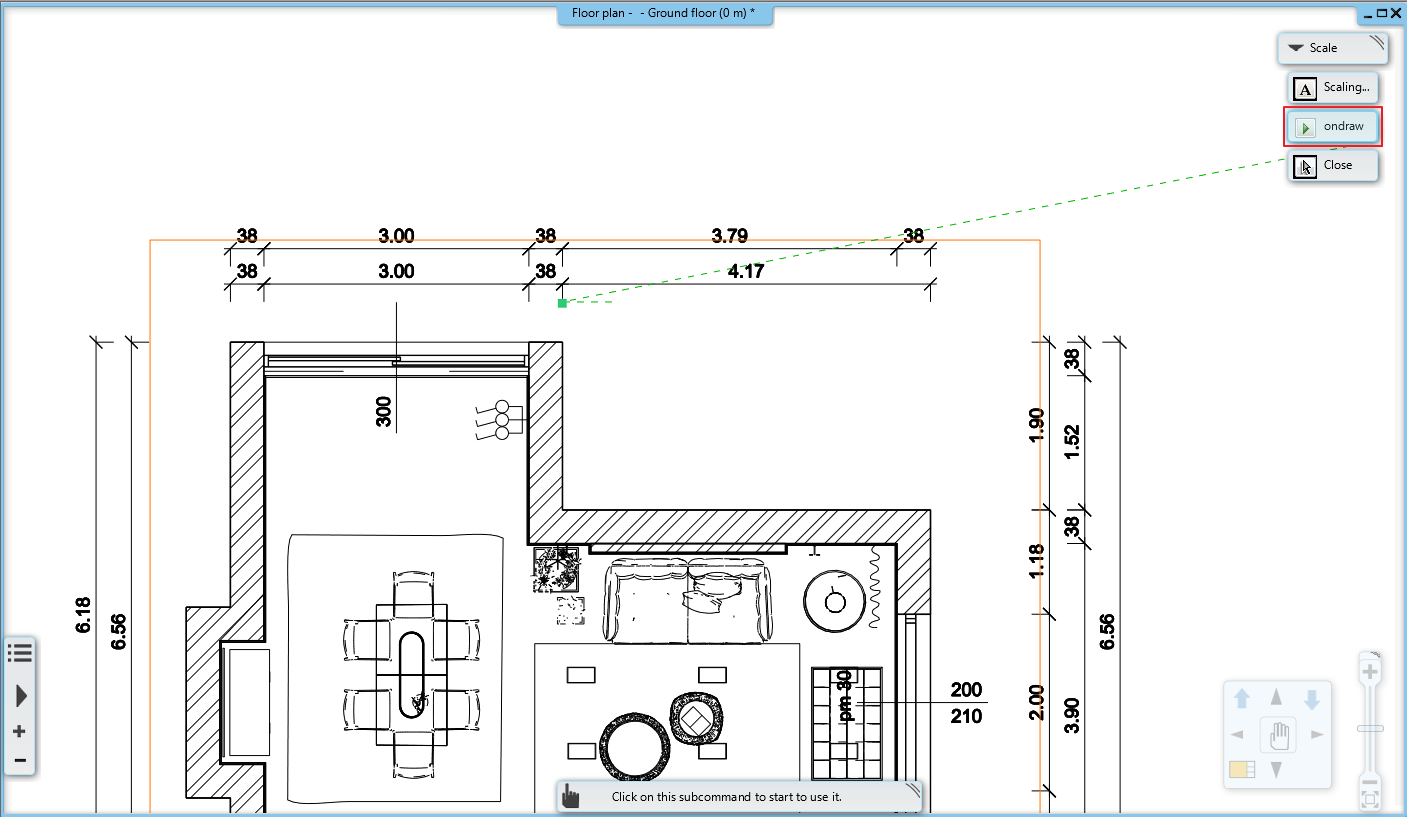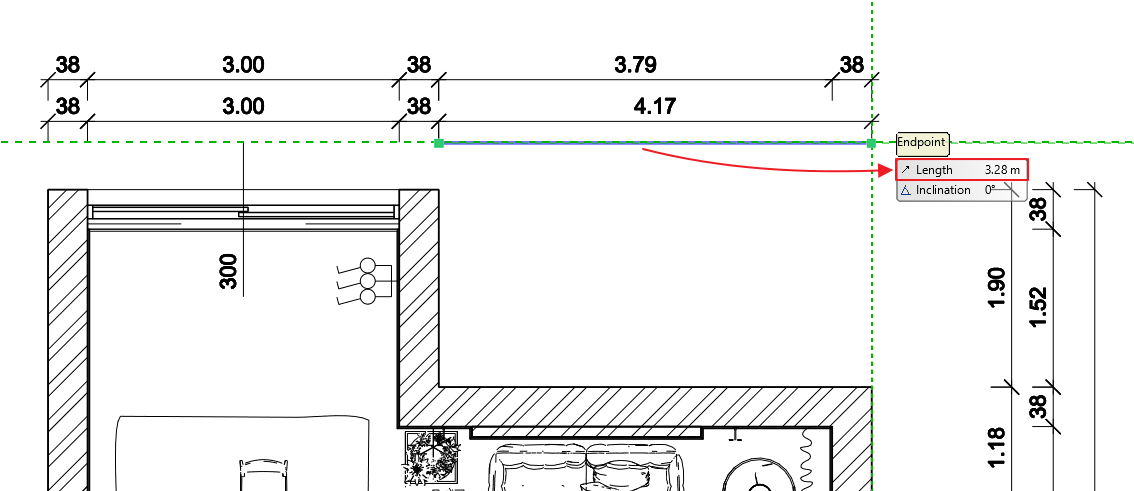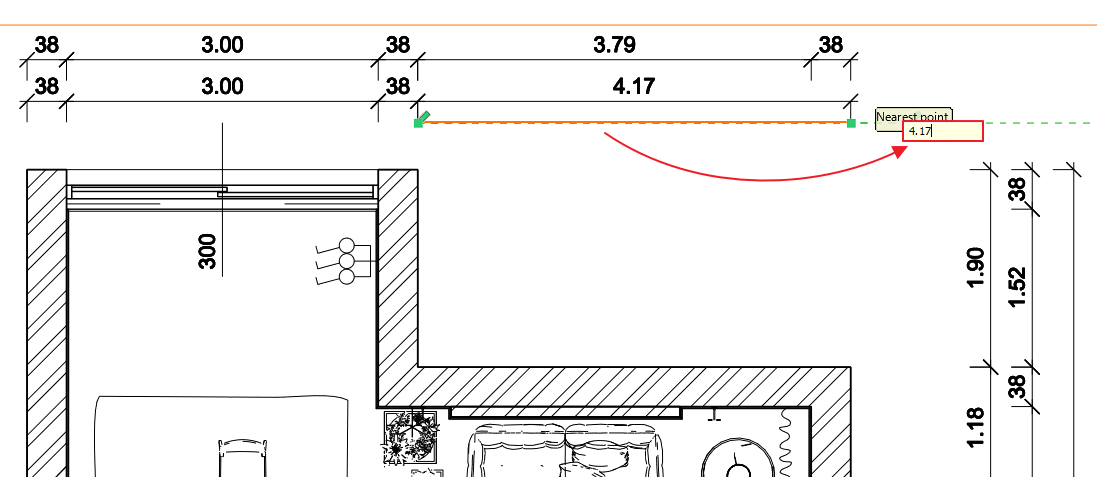When importing PDFs, it is important that the imported drawing retains its original dimensions so that you can draw on it in a true scale.
- PDF files can be placed in the project with the File > Import > PDF function or with the drag and drop option.
- As a second step in the import process, the program allows you to specify the details in a pop-up window.
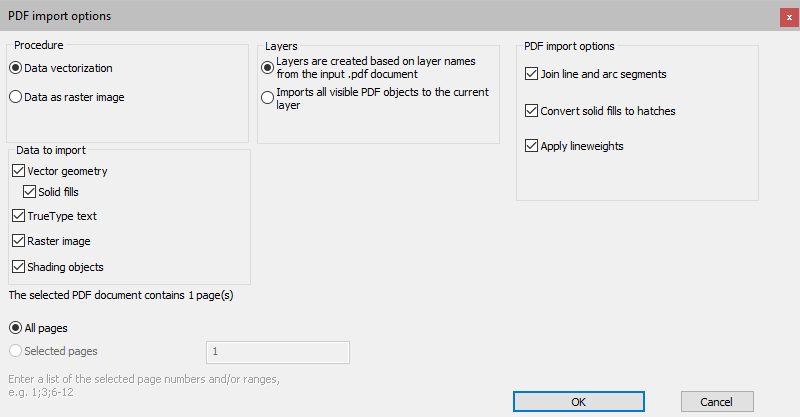
- After pressing the OK button, in the next window you can set the scale in which the program will import the drawing. The preview image is only displayed automatically up to a file size of 3 Mb, for larger files the program warns that the preview image is not displayed. You can change it in the drop-down menu. For the scale, select the unit of measurement by which the ruler units and the units in the drawing are nearly identical.
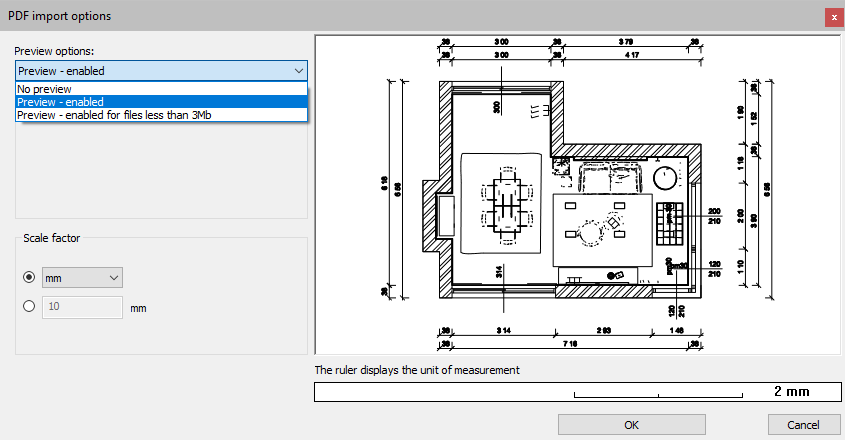
- After pressing the OK button, you can decide whether you want to place the drawing in the location of the drawing coordinate or in a custom location.
- After placing the drawing in the project, check that the dimensions really correspond to reality.
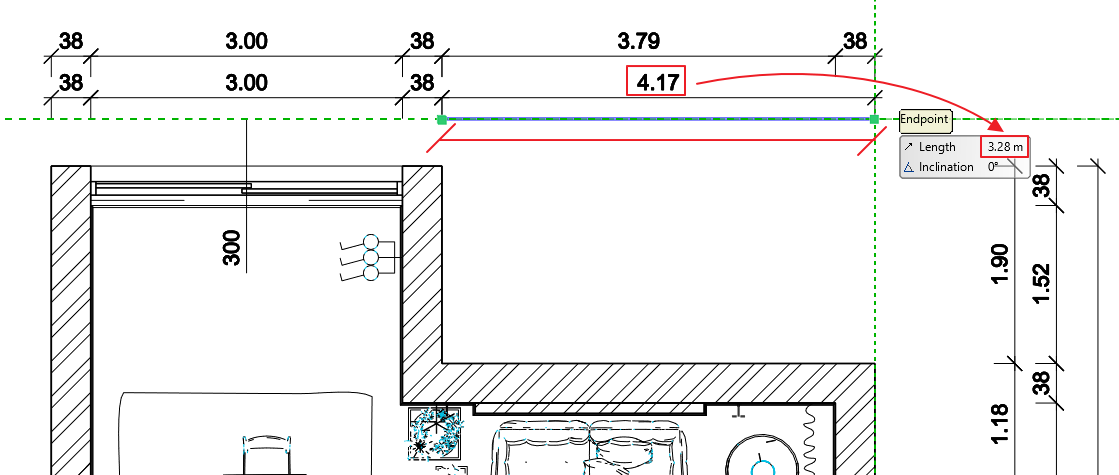
If the dimensions of the placed drawing do not correspond to reality, there are two ways to correct it:
- Choose Ribbon bar > Edit > Move > Scale. Select the imported drawing, and then specify the origin of the scaling. From the options that appear on the right side of the window, choose Scaling > Type the value. In the pop-up window, enter the Actual length/Drawing length values as shown in the image below. Pressing Enter scales the drawing proportionally to the specified size.
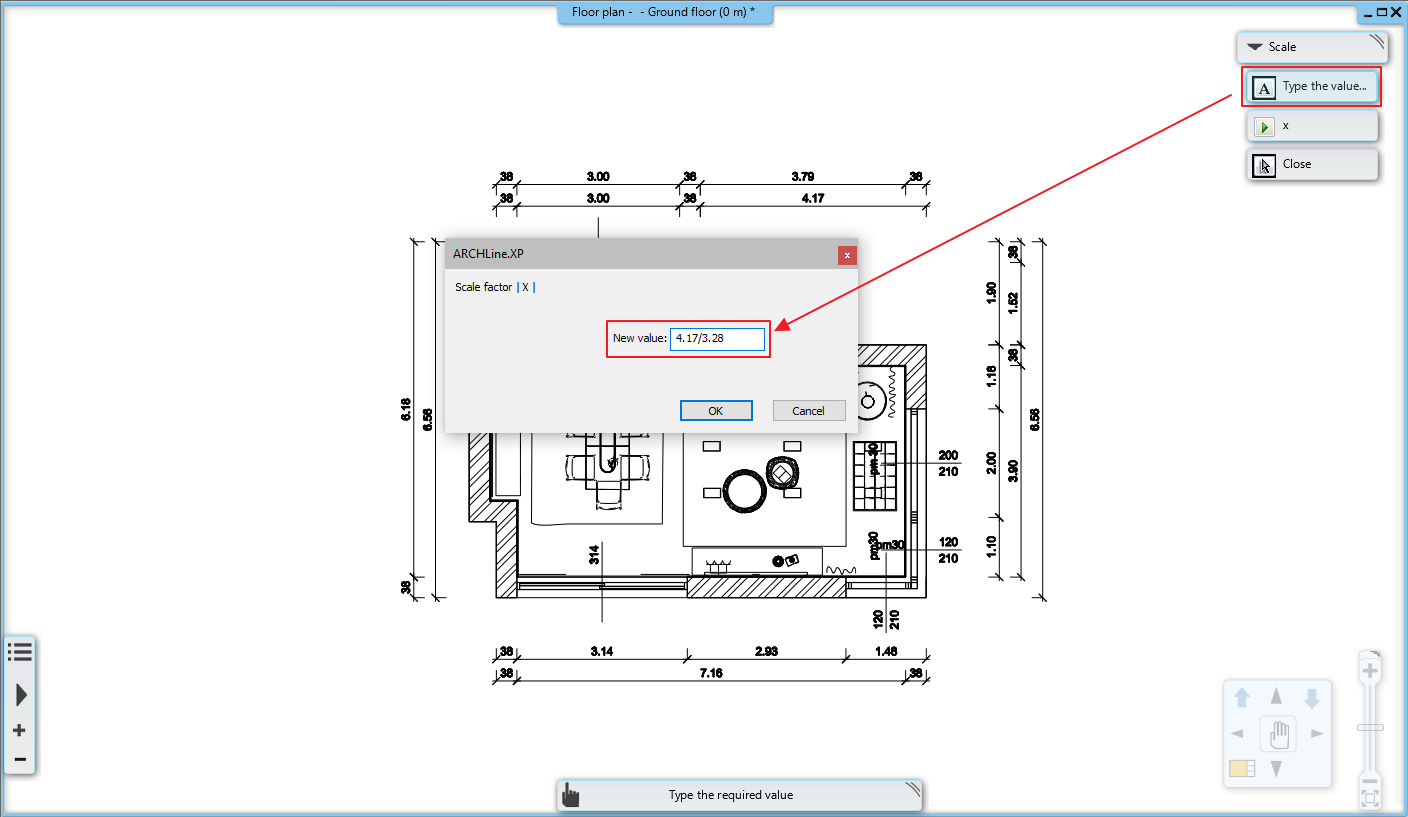
- Choose Ribbon bar > Edit > Move > Scale. Select the imported drawing, and then specify the origin of the scaling. The origin should be one of the endpoints of a line whose real length is known. From the options that appear on the right side of the window, select Ondraw, and then select the other endpoint of the line. Type the actual size of the section and press Enter.